Cable Chaos Conquered: Master the Art of Desk Cable Management
Untangle the mess and discover the secrets to effective cable management for a clutter-free, visually pleasing, and highly efficient desk setup.

Article Contents
Cable clutter is the arch-nemesis of a sleek and efficient workspace. An abundance of tangled cords not only hampers productivity but also affects the overall aesthetic of your desk. Fear not, for we have a solution! In this article, we'll dive into the world of cable management, providing you with practical tips and techniques to hide cords, organize wires, and create a visually pleasing and clutter-free workspace.
Preparations and Planning
A well-executed cable management plan begins with a bit of preparation. Start by unplugging and untangling all cords, then identify and label each one. This initial step will make organizing your cables a breeze and help prevent future tangles.
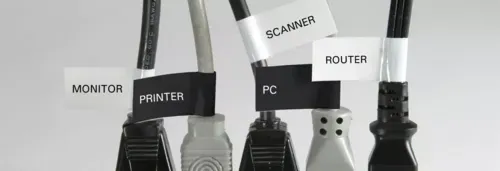
Cable Management Essentials
Gather the right tools to help you organize and hide your cords. Some cable management essentials include cable clips, cable sleeves, cable ties, and cable trays. These nifty gadgets will not only keep your cords in check but also make your workspace look polished and professional.
Grouping and Bundling Cables
Group cables together based on their function or destination. For example, bundle all the cords connecting to your computer or monitor. Use cable ties or sleeves to keep these bundles neat and tidy. Remember, a well-organized cable bundle is a thing of beauty!

Route and Conceal: Hiding Cables in Plain Sight
Now that your cables are organized, it's time to route and hide them. Use cable clips or adhesive-backed cable mounts to guide cords along the back or underside of your desk. If possible, run cables behind or under furniture to keep them out of sight. The key is to make your cords as inconspicuous as possible.

The Magic of Cable Trays
Cable trays are a fantastic way to keep cords off the floor and out of sight. Mount a cable tray under your desk to hold power strips, surge protectors, and excess cable length. This simple solution will not only make your workspace look cleaner but also make cleaning and vacuuming a breeze.

Manage Power Strips and Surge Protectors
Power strips and surge protectors can be unsightly, especially when they're overloaded with cords. Consider mounting them under your desk or inside a cable management box to keep them hidden. For added convenience, use a power strip with built-in USB ports to reduce the need for bulky chargers.
Embrace Wireless Technology
One of the best ways to reduce cable clutter is to go wireless. Consider investing in wireless devices such as keyboards, mice, headphones, and speakers. Not only will these gadgets make your desk setup look sleeker, but they'll also give you more freedom to move around without being tethered to cords.
Tackling Charging Cables
Charging cables can quickly become a tangled mess on your desk. Use a charging station or dock to keep your devices organized and their cables neatly tucked away. Alternatively, designate a specific drawer or cable organizer to store your charging cords when they're not in use.
Maintaining Tidy Cables Tidy for the Long Haul
After all your hard work, it's essential to maintain your cable management system. Regularly check for tangled cords, loose cable ties, or disorganized bundles. Embrace a mindful approach to adding new devices or rearranging your workspace, always considering the impact on your cable management.

By following these tips and techniques, you'll conquer the chaos of cable clutter and create a workspace that is not only visually pleasing but also highly efficient. Say goodbye to tangled cords and hello to a new level of organization and productivity. Happy cable managing!