Why a 3 Monitor Desk Setup Will Revolutionize Your Workspace
Discover the benefits of a 3 monitor desk setup for productivity, gaming, and more. Explore alignment options and tips to create your perfect workspace.

Article Contents
In today's fast-paced, multitasking world, it's no wonder that we're constantly seeking ways to boost our productivity and efficiency. Enter the three-monitor desk setup - a game-changing solution that will take your workspace to new heights (quite literally). If you've ever questioned whether or not you need a triple monitor setup, buckle up because we're about to dive into the whys and hows of this fantastic workstation configuration.
When you're setting up a triple monitor workstation, the first thing you'll want to do is invest in a reliable monitor stand that won't break the bank. A reliable, budget-friendly option to consider is the UPGRAVITY Triple Monitor Desk Mount, which provides solid support and flexibility at an affordable price.
Why Choose a Triple Monitor Setup?
There's a multitude of reasons why someone might want to upgrade their workspace with a three-monitor desk setup. From increased productivity to enhanced gaming experiences, let's explore some of the top benefits that will make you say "yes, please!" to the triple monitor life.
Boost Your Productivity
The most obvious benefit of a three-monitor desk setup is the potential for a significant increase in productivity. With more screen real estate, you can have multiple applications, documents, or browser windows open simultaneously. This eliminates the need for constant minimizing, maximizing, and switching between windows, allowing you to work more efficiently and accomplish tasks more quickly.
Studies have shown that using multiple monitors can increase productivity by up to 30-40%. With numbers like these, it's hard to ignore the potential impact a triple monitor setup can have on your work performance.

Enhance Your Gaming Experience
If you're a passionate gamer, a three-monitor setup can provide an immersive gaming experience like no other. By extending your display across three screens, you can enjoy a wider field of view, making your games feel more realistic and captivating. Triple monitor gaming can give you a competitive edge, too, as you can more easily spot opponents or keep an eye on the game's environment. Say goodbye to the limitations of a single screen and level up your gaming sessions with a triple monitor setup.

Improve Your Workflow for Creative Projects
For creative professionals, such as graphic designers, video editors, and photographers, a three-monitor desk setup can be a game-changer. With one screen dedicated to your main project, another for reference materials or tools, and a third for communication or file management, your creative workflow will be streamlined like never before. No more toggling between windows or losing track of important files - the triple monitor setup has got you covered. The added screen real estate will also allow you to view your work at a larger scale, making it easier to spot any imperfections or make adjustments.

Multitask Like a Pro
Multitasking becomes a breeze with a three-monitor desk setup. Whether you're working on multiple projects, monitoring stock market trends, or keeping an eye on your social media feeds, having three screens at your disposal means you can manage multiple tasks without losing focus or getting overwhelmed. Trust us - once you've experienced the multitasking power of a triple monitor setup, you'll never want to go back to a single screen.

Impress Clients and Colleagues
Let's face it - a three-monitor desk setup looks seriously impressive. If you're looking to make a statement in your office or at home, this eye-catching configuration will undoubtedly turn heads and spark conversations. Plus, the increased productivity and efficiency that come with a triple monitor setup will speak for themselves, making you the envy of your colleagues and clients.
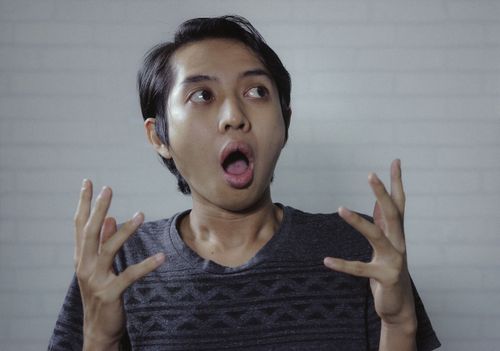
Choosing the Right Monitors and Accessories
Now that you're convinced of the benefits of a three-monitor desk setup, it's time to choose the right monitors and accessories for your needs. Here are some essential factors to consider when selecting the perfect equipment for your triple monitor dream workstation.
Monitor Size and Resolution
When choosing monitors for your triple setup, size and resolution are crucial factors to consider. Larger monitors with higher resolutions will provide a more immersive experience and allow you to fit more content on your screens. However, keep in mind that bigger isn't always better - you'll need to find the right balance between screen size and desk space to ensure a comfortable and ergonomic setup. Common sizes for triple monitor setups range from 24 to 32 inches. As for resolution, 1080p is the minimum recommended, but you may want to opt for 1440p or even 4K if your budget allows.
Monitor Stands and Mounts
A solid monitor stand or mount is essential for achieving the perfect triple monitor setup. Not only will it help you position your screens at the optimal height and angle, but it will also save valuable desk space. You can choose between freestanding stands, desk clamp mounts, or wall mounts, depending on your preference and available space. Make sure to choose a stand or mount that is compatible with your monitor's size and weight specifications.
Monitor Alignment Options
When setting up your three-monitor workstation, you have several alignment options to choose from, depending on your preferences and specific use case. Here are a few popular ways to arrange your monitors:

Horizontal Alignment
The most common arrangement for a triple monitor setup is placing all three screens side by side in landscape orientation. This configuration offers a wide and seamless viewing area, making it ideal for productivity tasks and gaming.
Stacked Vertical Alignment
Another option is to stack your monitors vertically, with two screens on the bottom and one on top. This arrangement is useful for those who have limited horizontal desk space or prefer an extended vertical viewing area. This setup is particularly beneficial for programmers and those who work with long documents or spreadsheets.

Landscape and Portrait Mix
Combining landscape and portrait orientations can create a versatile and functional workspace. For instance, you can have your primary monitor in landscape orientation, flanked by two portrait-oriented screens. This arrangement is ideal for users who want the best of both worlds, allowing them to view wide content on the central screen while having more vertical space on the side monitors for reading, coding, or managing social media feeds.

Experiment with different monitor alignments to find the configuration that best suits your needs and preferences. Remember, your ideal setup may change depending on your work or entertainment requirements, so don't be afraid to mix things up and try new arrangements.

Connectivity and Ports
When setting up a three-monitor workstation, it's important to ensure your computer or laptop has the necessary ports to support multiple displays. You'll need to check the availability of HDMI, DisplayPort, DVI, or USB-C ports on your machine and monitors. You may also require adapters or docking stations to connect all your screens, especially if you're using a laptop with limited port options.
Cable Management
With three monitors comes the potential for a tangled mess of cables. Investing in some cable management solutions, such as cable sleeves, ties, or trays, will help keep your workspace neat and organized. A well-organized cable setup not only looks more professional but also makes it easier to troubleshoot any connection issues that may arise. If you're looking for more information on how to properly manage your cables, view our complete guide on fixing cable management once and for all!
Ergonomics and Comfort
Last but not least, don't forget about ergonomics and comfort when setting up your three-monitor desk. Ensure that your screens are positioned at the right height and angle to reduce eye strain and maintain a healthy posture. Your primary monitor should be directly in front of you, with the secondary and tertiary monitors angled slightly towards you. The top of your screens should be at or slightly below eye level, and they should be at least an arm's length away.
In conclusion, a three-monitor desk setup can significantly enhance your productivity, gaming experience, creative workflow, and multitasking abilities. With the right monitors, accessories, and setup, you can create an impressive and functional workspace that will have you wondering how you ever managed with just one screen. So go ahead, embrace the triple threat, and revolutionize your workspace today!
Be sure to check out our curated collection of desk setups, and find some inspiration for your next triple monitor workspace!